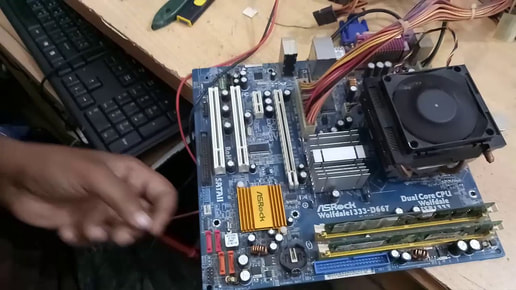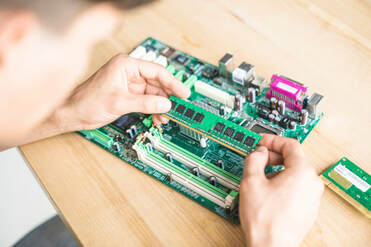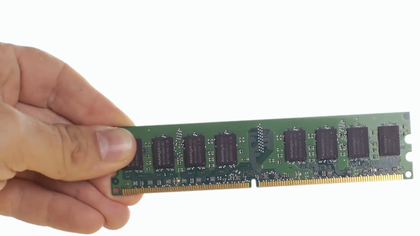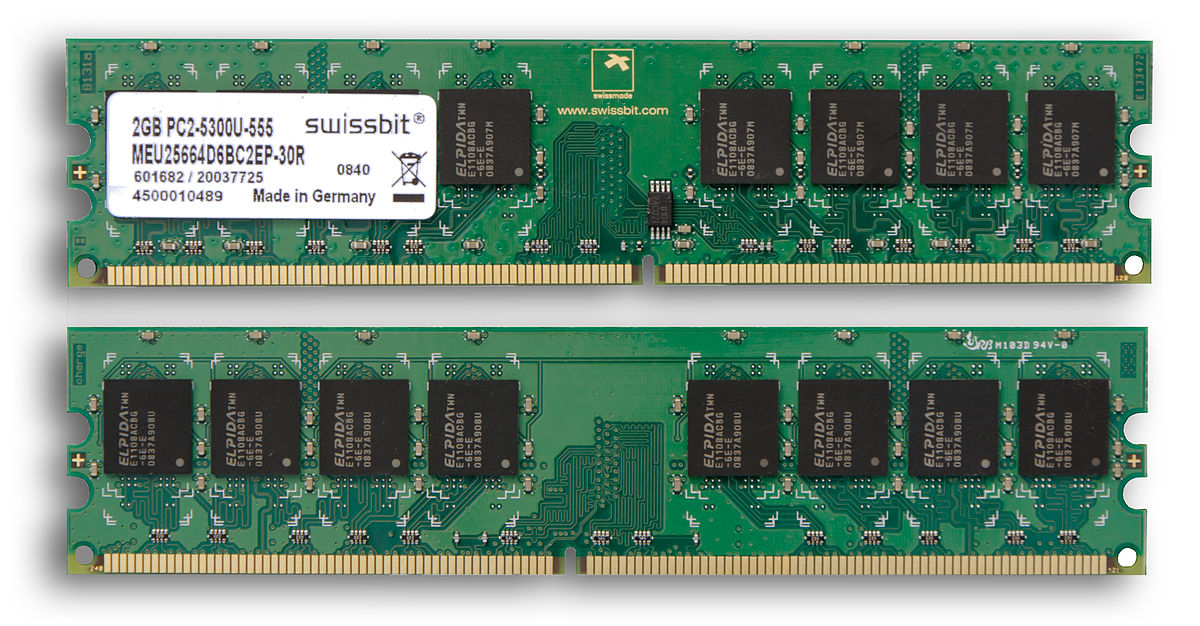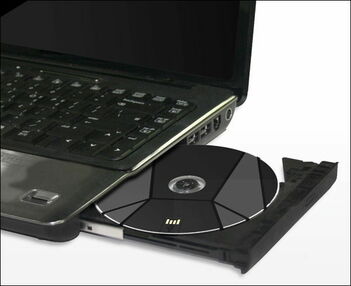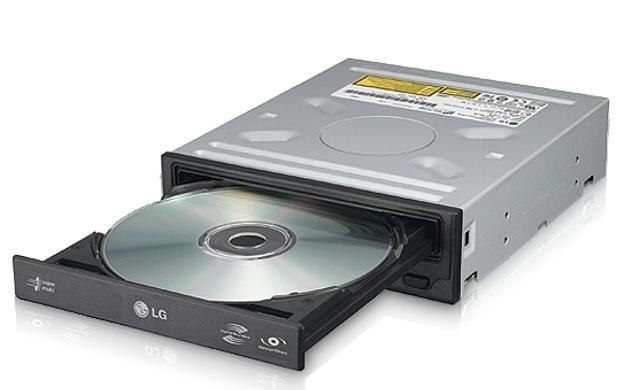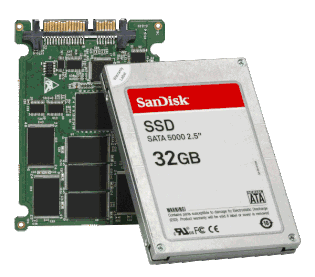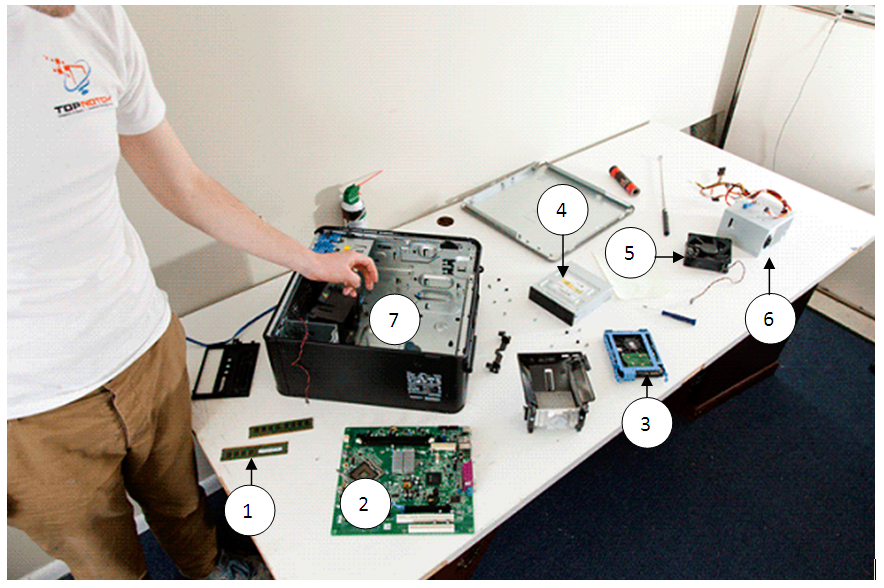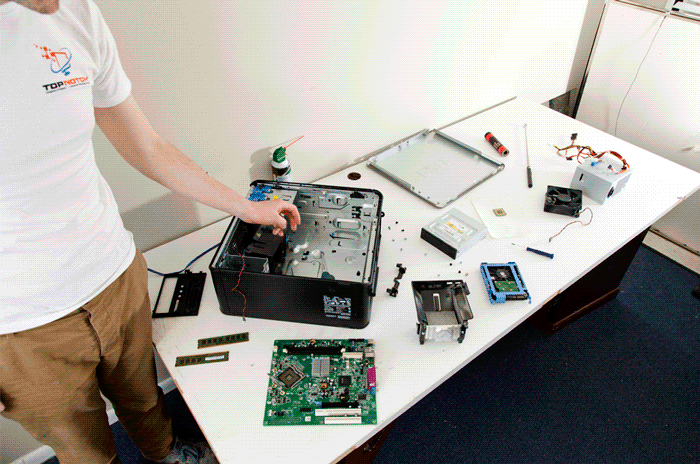CPUAND gateOR gateNOT gateStatements |
Where does Logic happen?Our smartphones and computers perform logic all the time. Every time you click a mouse, use touchscreen or any other input device, logic happens. Logic takes an input or inputs and is linked to a particular type of output. If I have a gaming pad in my hand and do nothing, then I expect nothing to happen in my game, but if i press a button, something should happen and if i press two buttons at once, maybe something else should happen. All this is logic and is handled by "Logic gates". Logic gates are located in the Central processing unit (CPU) in your device.
The CPU is one of various components in side a computer or device. Look below to review other components. |
Random Access Memory
When you are looking at websites or playing a game, the computer is remembering the website or game on RAM. If there is a power cut, RAM will forget everything. When the power comes back on, the computer will not go back to the website or remember exactly which point the game was at. RAM comes in different sizes, the best games will need 16 or 32 gigabyte of RAM. Also, if your computer only has 2 or 4 gigabytes of RAM, try opening as many different websites/games/programs as possible. This will fill up your RAM...what do you think will happen to the computer if you keep opening programs?
RAM is known as primary storage while a magnetic hard disk drive, solid state or optical drive is known as secondary storage.
RAM is known as primary storage while a magnetic hard disk drive, solid state or optical drive is known as secondary storage.
Magnetic Hard Disk Drive
We like it when we can save games/work/pictures/music/files to our computers. When you click "save" on your computer, you have the option to store your files onto the magnetic hard disk drive that is inside your computer. These days, magnetic hard disk drives allow your to store lots of files, in computer science we wold say they have a "large storage capacity"
Solid State Drive
The SSD is new technology. It is a replacement for the magnetic hard disk drive. The function of the SSD is as a secondary storage device that allows a computer owner to save work/music/pictures on to their computer. The SSD is better than the Magnetic hard disk drive (HDD) because it is faster, has no moving parts, generates less heat, smaller and more robust than the HDD.
Building a computer
The outside of the computer is called a tower or case and inside it you put the motherboard. You then attach all the other components to the motherboard, including a graphics card (to play the best games), sound card (to improve sound quality), Network interface card (to access the internet) etc. You then close the case, buy a screen (monitor) and then plug in your computer. You will then have to buy and operating system (like windows) and load it on to the computer before it is ready for use.
Loading Name that hardware
Loading KS3 - The CPU and logic
Loading KS3 – Logic - CPU
Loading logic gates extended 1
Loading logic gates extended 2