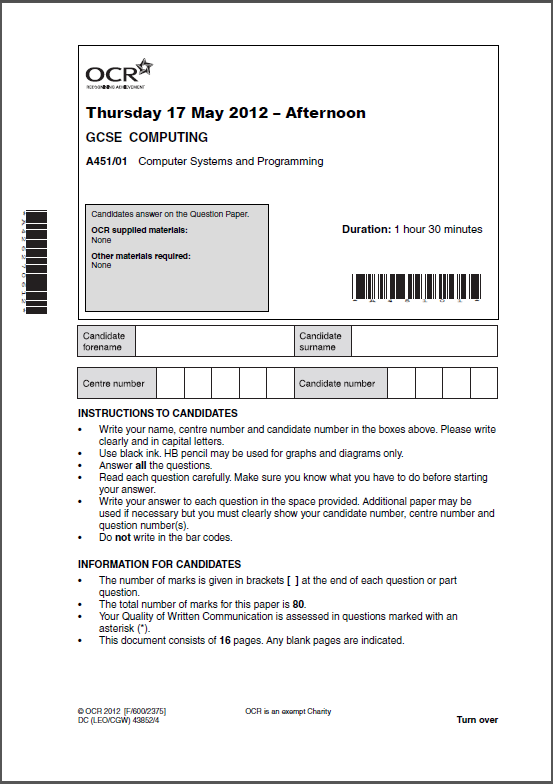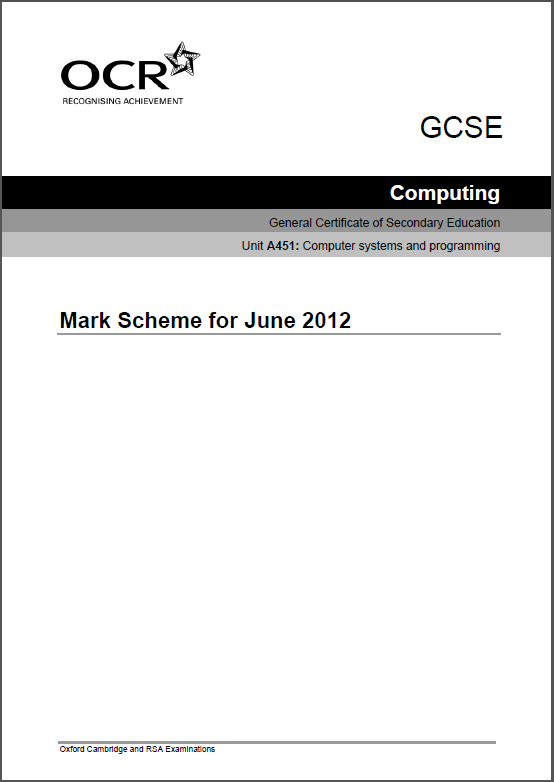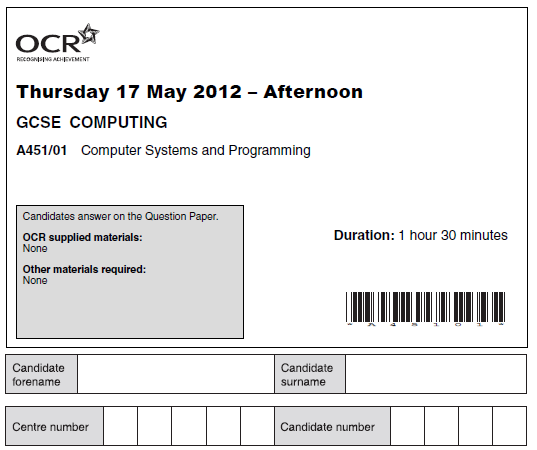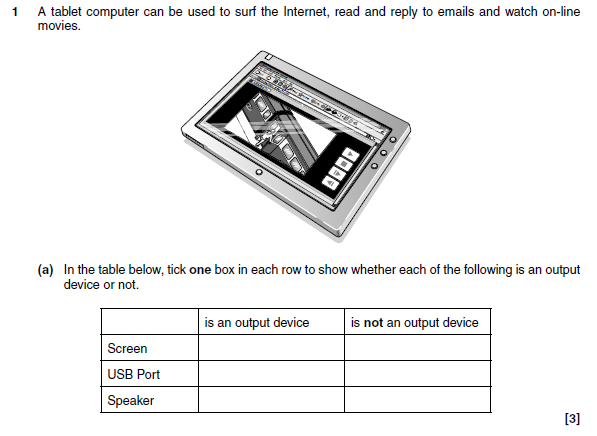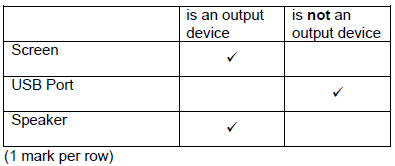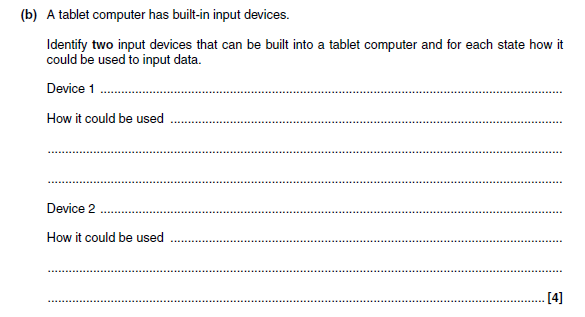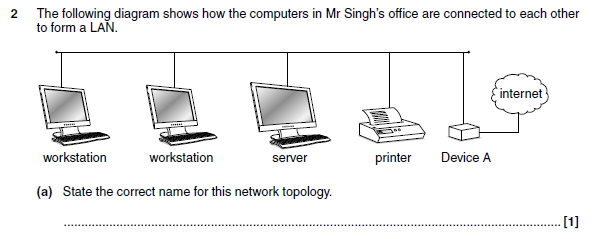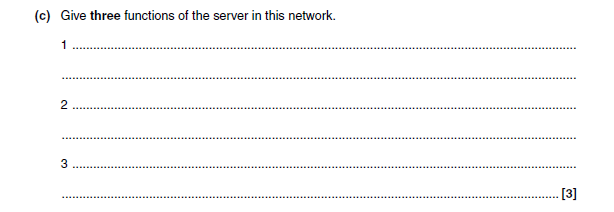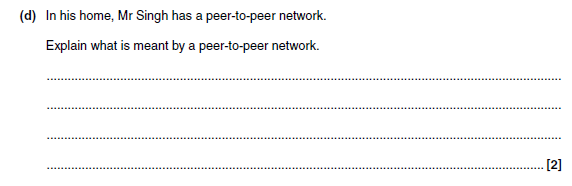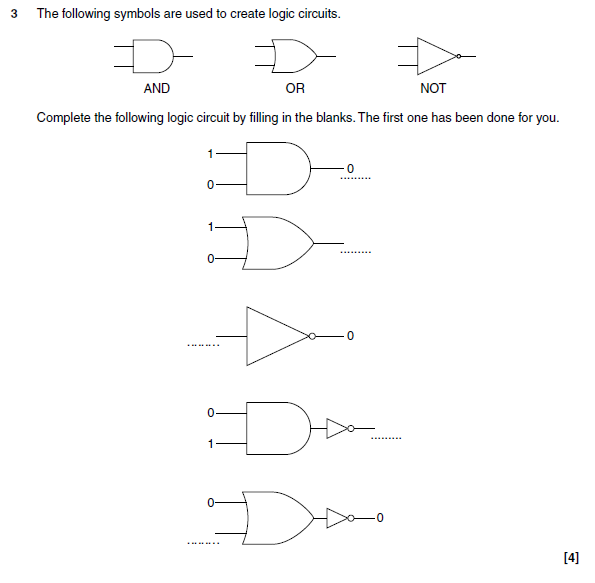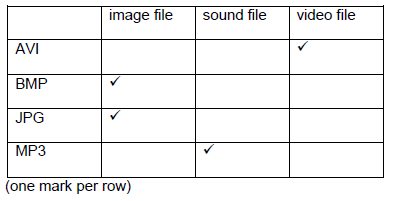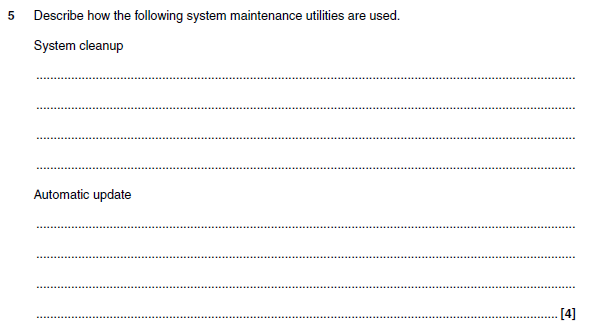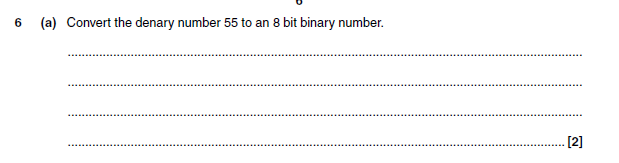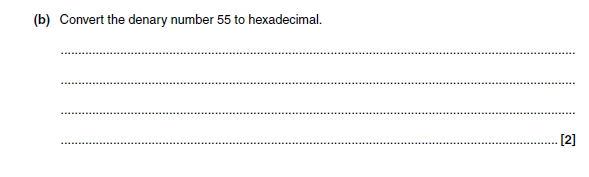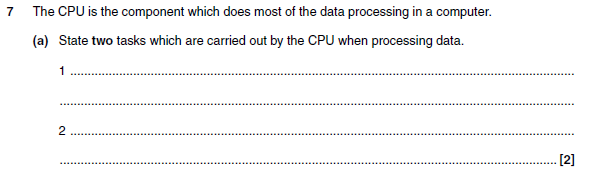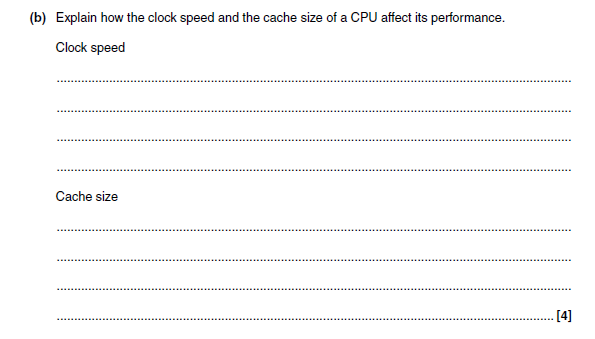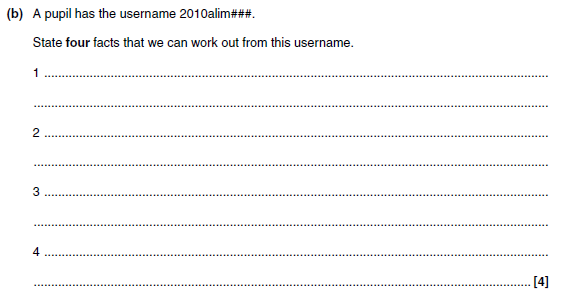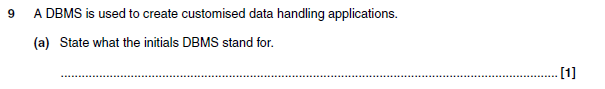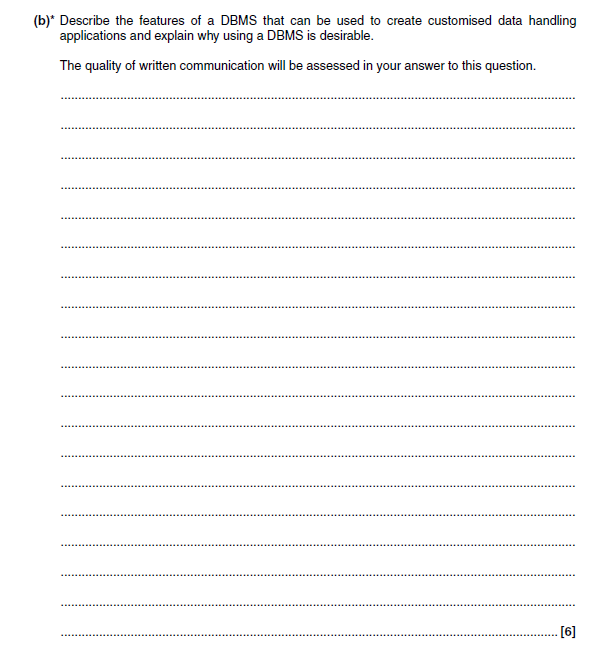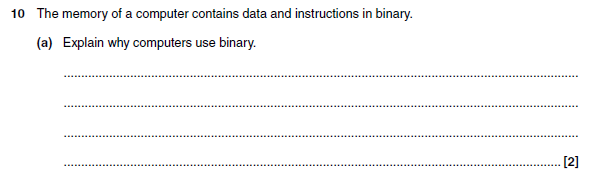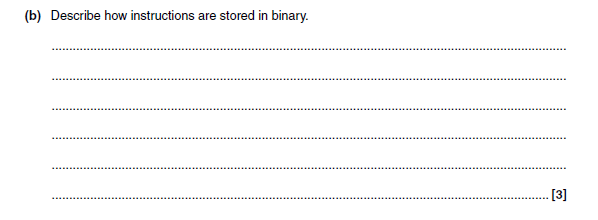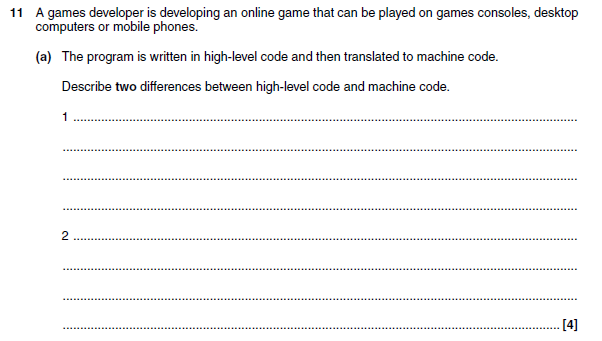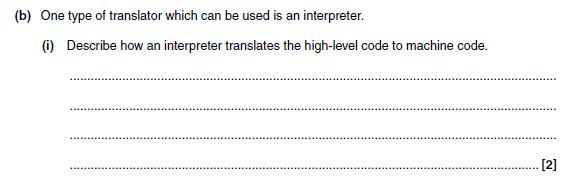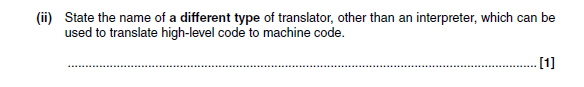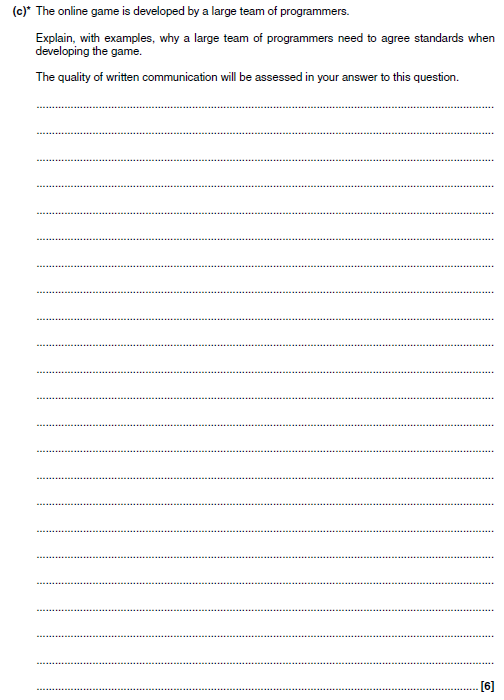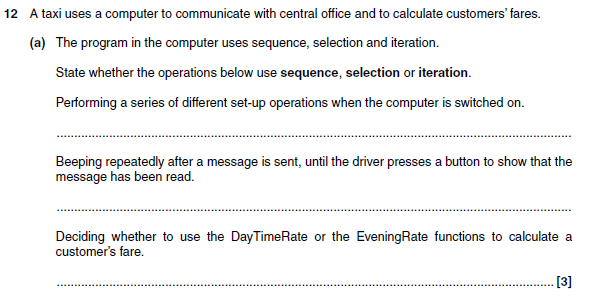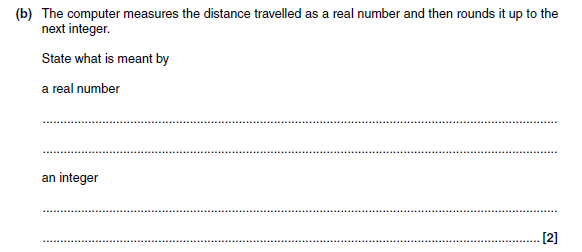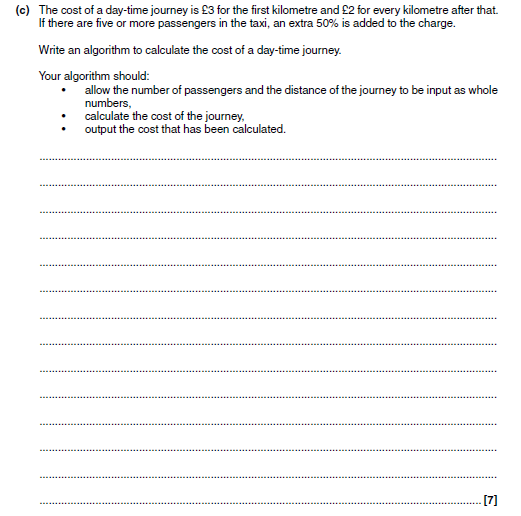1A Answer
1B answer
e.g
Touch screen
… respond to fingers / stylus on specified icons
… for example a software keyboard
… eg converts handwriting to text
Hardware buttons
… a small number around the edge of the tablet
… for most common commands
… eg bring up menu / next / previous / play / pause etc…
Microphone
… captures user’s speech and analyses it to match known patterns for commands
… or speech recognition for typing documents
… can be made to learn new commands / macros
Camera
... used to capture user’s image / for webcam applications
... used to capture user’s movement eg as input to games
... used to capture text for processing by OCR
Accelerometer / tilt sensor
... used to determine the position in which the tablet is held
...to change screen orientation automatically (eg movie image)
... used as in input to games
(1 mark for identifying device and 1 mark for use)
Touch screen
… respond to fingers / stylus on specified icons
… for example a software keyboard
… eg converts handwriting to text
Hardware buttons
… a small number around the edge of the tablet
… for most common commands
… eg bring up menu / next / previous / play / pause etc…
Microphone
… captures user’s speech and analyses it to match known patterns for commands
… or speech recognition for typing documents
… can be made to learn new commands / macros
Camera
... used to capture user’s image / for webcam applications
... used to capture user’s movement eg as input to games
... used to capture text for processing by OCR
Accelerometer / tilt sensor
... used to determine the position in which the tablet is held
...to change screen orientation automatically (eg movie image)
... used as in input to games
(1 mark for identifying device and 1 mark for use)
2a answer
2b answer
2c answer
e.g.
More help here - Server
- Controls access to the network / verify passwords entered on any computer
- Provides files to the other computers on the network
- Installs software on workstations
- Make the printer accessible to the other computers
- Controls the access of computers to the Internet/to each other
- Stores, delivers and sends emails for all users on the network
More help here - Server
2d answer
- All computers have equal status/no server controlling
- To share data/files/devices between each other
More help here - Peer to peer
3 answer
4 answer
5 answer
System cleanup
Automatic update
- (Searches for and) deletes files/programs which are no longer used
- e.g. deletes temporary files / installation files
- deletes settings / registry values which are no longer used
Automatic update
- Checks on the (software manufacturer's site on the) Internet for newer versions of programs which are installed
- If found it download / installs the software
6a answer
6b answer
7a answer
- Fetches instructions (from memory)
- Fetches data (from memory)
- Decodes instructions
- Executes instructions
More help here - F-E-D cycle
7b answer
Clock Speed:
More help here - Clock speed
More help here - Cache
- The higher the clock speed the faster the CPU will run
- Represents the number of fetch execute cycles / instructions the CPU can process in a given time
- the more cache the CPU has the less time is spent accessing memory / programs run faster…
- cache is faster than memory/ built into the CPU/contains frequently accessed data
More help here - Clock speed
More help here - Cache
8a answer
- Username: 2012johnsonm
- year 2012, surname: Johnson, initial m
- As there are no other johnsons (so the answer to the decision will be NO)
8b answer
- The pupil joined in 2010
- The pupil's surname is Ali
- The pupil's initial is M
- There were (at least) 3 other pupils called M. Ali in the same year
9a answer
Database management system
9b answer
Points may include:
Features
Why desirable
More help here - What is a DBMS
Features
- Provides a set of tools for accessing/maintaining the database, eg to define/create tables, run queries or define reports
- The application is independent from the data base itself
- Provides data integrity control (eg integrity checks, validation checks)
- Controls access to data, including security and multiple user access
Why desirable
- These can be set up before hand by expert and used by end user
- Separating application and database means the database can be accessed separately by other means eg a desktop application and web application accessing the same data / other suitable example
More help here - What is a DBMS
10a answer
- So that computers can be based on logic circuits.
- … ( each part of the circuit) can be in one of two states
- ... 0 and 1/true or false
More help here - Introducing binary
10b answer
- The instruction consists of an operator/op code
- ... and an operand
- both stored as bit patterns
- (op code) from a given instruction set
- Each op code has a unique bit pattern
More help here - Opcodes explained
11a answer
eg
More help here - HLL explained
- In high level code Instructions use words
- In machine code instructions are in binary code
- High-level code is designed to be read by human programmers
- Machine code is to be read/executed by the computer
- High level code can be portable/translated for different machines
- Machine code is specific to a particular machine
More help here - HLL explained
11bi answer
- Translates one line of HL code at a time…
- … and executes it
- … stops when it finds an error
- … can be resumed
11bii answer
11c answer
Points may include:
Programmers need to understand each other's code
Programmers need to understand each other's code
- so need clear commenting / consistent formats eg for variable names
- suitable examples
- agree clear interfaces between modules
- and stick to agreed interfaces/ protocols
- suitable examples
- so a need for professionalism
- suitable examples
12a answer
12b answer
A number which can contain a fractional part
A whole number
A whole number
12c answer
EXAMPLE:
INPUT Distance
INPUT Passengers
Extra = Distance – 1
CostofExtra = Extra * 2
Cost = 3 + CostofExtra
IF Passengers > 4 THEN
Surcharge = Cost / 2
Cost = Cost + Surcharge
END IF
OUTPUT COST
Award marks for:
Inputs distance and passengers
Calculates distance – 1 (or equivalent)
Calculates previous answer * 2(or equivalent)
Calculates previous answer + 3
Checks if more than 4 passengers…
… and adds 50% correctly
Outputs cost
INPUT Distance
INPUT Passengers
Extra = Distance – 1
CostofExtra = Extra * 2
Cost = 3 + CostofExtra
IF Passengers > 4 THEN
Surcharge = Cost / 2
Cost = Cost + Surcharge
END IF
OUTPUT COST
Award marks for:
Inputs distance and passengers
Calculates distance – 1 (or equivalent)
Calculates previous answer * 2(or equivalent)
Calculates previous answer + 3
Checks if more than 4 passengers…
… and adds 50% correctly
Outputs cost